
3DR Solo w/ GoPro Hero4 Black Edition
Advancing technology continues to enable us to do things we couldn't do
before. In these days when autonomous vehicles are undergoing test drives, discussions are held about
whether robots will replace humans in the future, and applications constantly improve themselves with
machine learning and artificial intelligence, undoubtedly one of the most fascinating areas of development
is drones. Drones, which can provide even more added value in commercial fields, also pique the interest of
consumers like us. They open up a whole new world, especially if you're a photography enthusiast. You can
now capture shots that you could never have imagined taking before. However, you need to change your mindset
because you no longer have to be physically present to capture a specific frame! As long as your drone's
range allows and the laws permit, you can take remote shots with your drone.
I also bought myself a drone, thinking that living in California would
allow me to capture both photos and videos of the Pacific Ocean. Normally, drones like the 3DR Solo drone
used to cost around $1000, but I got mine for an all-inclusive price of $299 because the company is now
shifting its focus to a B2B business model and discontinuing its consumer product. I was thrilled about this
deal and got curious about this hobby. As someone who is curious about technology, I always try to research
any product I purchase thoroughly. I wanted to share the knowledge I gained during my research and
experiences, thinking that it might be helpful to you.
- Frame: The main section where propellers and motors are located. While some more expensive models have six or more propellers, my drone and most affordable drones have four propellers. Having more propellers increases lifting power, allowing for the mounting of heavier cameras and ensuring that the drone can continue flying even if one propeller breaks. When a four-propeller drone loses one propeller during flight, it is very likely to crash, while six-propeller models handle this situation without a problem. Additionally, in some models, you need to attach and detach the propellers each time you use the drone, while newer practical models do not require you to remove the propellers, saving you time.
- Remote Control: This unit contains the joysticks for controlling the drone. My drone has two joysticks for controlling altitude, left-right movement, and rotating around its own axis. There's also a joystick for adjusting the camera's angle up and down. To shift the camera's view from side to side, you need to rotate the drone itself. The remote control also features a small screen where you can see flight-related information such as altitude, speed, battery status, signal strength, and more. Finally, you can connect your iOS or Android device to the controller, and your device becomes the eyes of your drone. While you can use smartphones for this purpose, using an iPad or a tablet is much more enjoyable.
- Gimbal: Drones are exposed to a lot of vibration while in motion or even when stationary due to wind. Capturing footage from such a vibrating device would be impossible. Gimbal plays a crucial role in reducing these micro-vibrations. Without a gimbal, especially for video shooting, would be nearly impossible with a drone. The gimbal counters movements from the drone or caused by the wind with the help of a function called Inertial Measurement Unit (IMU). It uses highly sensitive electronic circuits, sensors, and three-axis motors. Similar gimbal systems for smartphones or other camera setups have also become popular lately. One of the ones I really like is the DJI Osmo.
- Camera: The optical unit for capturing images. Some drones come with their own brand cameras, while my drone accepts certain models of GoPro cameras in addition to its built-in camera. This allows me to use my GoPro camera separately from the drone, providing flexibility. I also believe that GoPro cameras offer the best quality for their size. Currently, I'm using the GoPro Hero 4 Black Edition, which shoots in 4K resolution. The disadvantage of this system is that the preparation for flight takes longer due to tasks like attaching and charging the camera.
- Battery: The source of energy for drones. Due to high energy consumption, the time drones can stay in the air is quite short. Making the most of this time is a skill that can be acquired over time.
The system we call a drone is essentially composed of five main components:

3DR Solo Remote Control Unit

3DR Solo Gimbal

GoPro Hero 4 Black Edition

3DR Solo Battery
After briefly introducing the main components of drones, let's take a
look at which drone to buy and what features to consider. First
of all, I won't make a specific brand recommendation; I'll mention the important features I think are
crucial. The decision is up to you and your budget.
- Weight and Size: As expected, this factor is the most important one affecting portability. If you have a drone as large as mine, you should carry it in your car's trunk; it's not suitable for hiking as a backpack. However, if you have a drone like the DJI Mavic Pro, one of the latest models, its foldable design allows you to carry the entire system in a small backpack.
- Camera: If you're a photographer, you'll pay the same attention to your drone's camera as you do to your camera and lenses. While most drones have their own built-in cameras, my drone works with an additional GoPro camera. This actually works well for me because I use the GoPro Hero 4 Black Edition camera, which offers excellent image quality. Most cameras included with drones are also good, but I trust GoPro's specialized cameras more. By the way, it's worth noting that nowadays, all cameras are capable of shooting in 4K resolution.
- Flight Time: Drones consume a lot of energy while flying, and their time in the air is a critical factor affecting your shooting. Most drones offer an effective flight time of 8 to 12 minutes. At the end of this time, you land the drone, replace the fully charged spare battery, and take off again. I recommend having at least two fully charged spare batteries.
- Communication Protocol with Remote Control: This is one of the most confusing aspects. Some drones communicate with the remote control unit via Wi-Fi, while others use radio frequencies. Wi-Fi connections have a more limited range, while systems that use radio frequencies can communicate smoothly from several kilometers away.
- Obstacle Detection System: In more advanced models, if there's an obstacle in the direction you're flying, the drone detects it and prevents a collision. My drone doesn't have this feature, but when flying a drone, you should always maintain visual contact. As long as you do that, the absence of an obstacle detection system is not a significant issue.
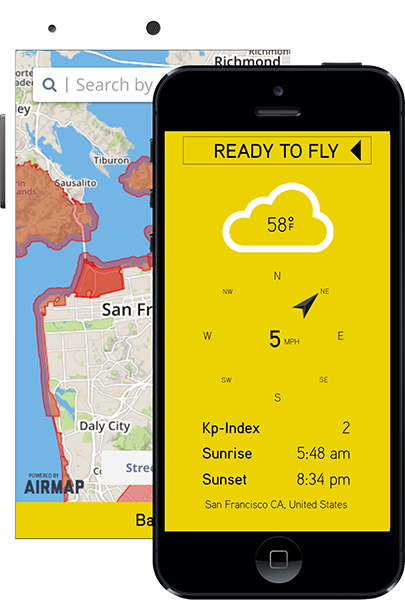
Hover - an app for Drone Enthusiasts
As I mentioned at the beginning of this article about flying drones,
it's essential to comply with the laws. This is indeed crucial. When you shoot in the wrong places, the
police can confiscate your drone, give you warnings, and in some cases, you can even be accused of terrorist
activities and arrested, especially when flying near national landmarks or places of significant importance
to countries and their brand value. There's no room for joking about this issue; please research whether
it's allowed to fly a drone where you plan to fly it. Some apps show you where you can fly your drone on a
map for some countries. For example, in the United States, where I currently live, I use the "Hover" app,
which shows me where I can fly very clearly and simply. Check if there's such an app available for the
country you're in; it will be very helpful.
After all this writing, I couldn't skip sharing a video I shot with my
drone. Below, you can find a video I captured using the orbit mode of the Pigeon Point lighthouse near San
Francisco. If you enjoyed the video and this article, don't forget to share using the buttons below. See you
in my next post...

